This is an example for a report where different technics are combined. I only describe the most important parts. You can download the script and the result here ![]() altersliste.zip
altersliste.zip
Whenever you write code it is important to think about how to organize it before you start.
Styles
The number of styles in a worksheet can increase very quickly, even when you combine only a small number of features.
Here we need 8 for the captions alone and another 18 for the different number/text/sum fields.
To keep track of your variables the naming should follow a pattern. In this case c_stilFettHdgRru means bold font (Fett) - dark gray background (Hintergrund dunkelgrau) - border left and bottom (Rand rechts unten)
--Fett,Hintergrund dunkelgrau, Rand rechts und unten
c_stilFettHdgRru CONSTANT VARCHAR2 (5) := 's50';
The definition of the styles is done in a procedure, the respectiv variable to keep the definitions is defined globally. Of course you also can use a function and define the variable in the main procedure.
tab_customStyles xml_spreadsheet.t_tab_customStyles;
...
PROCEDURE declareCustomStyles
IS
First I generate the auxiliary variables for repeatingly used format elements, e.g. the text is always top aligned and linefeed is allowed or borders are always black with line width 1.
r_alignmentC.vertical := 'Top';
r_alignmentC.wrapText := TRUE;
r_alignmentC.horizontal := 'Center';
...
tab_borderO(1) := r_border;
r_border.bLineStyle := 'Continuous';
r_border.bWeight := 1;
r_border.bColor := '#000000';
r_border.bPosition := 'Bottom';
Now I can use the fragments for the different styles.
--dunkelgrau fett Rand rechts und unten
r_customStyles.id := c_stilFettHdgRru;
r_customStyles.type := 'Text';
r_customStyles.format := NULL;
r_customStyles.alignment := r_alignmentC;
r_customStyles.border := tab_borderRU;
r_customStyles.background := r_backgroundDg;
r_customStyles.font := r_fontB;
tab_customStyles (i) := r_customStyles;
i := i + 1;
Accordingly there are procedures to define the columns and the print layout (declareColumnsAltersliste declarePrintSetupAltersliste). After the file is created I write the headers. Please note that I don't use the built in feature. I treat them as normal rows (with special formattings), because otherwise I could not give them different colours or borders.
tab_customStyles xml_spreadsheet.t_tab_customStyles;
...
PROCEDURE anlegenDatei
IS
BEGIN
declarePrintSetupAltersliste();
declareColumnsAltersliste();
declareCustomStyles();
v_fileHandle := xml_spreadsheet.createNewFile (
'LISTEN_DAT',
'Altersliste_Konto_12345678.xml',
tab_customStyles);
...
xml_spreadsheet.writeData (
v_fileHandle,
TO_CHAR (NULL),
c_stilFettHdgRru,
NULL,
NULL,
2);
xml_spreadsheet.writeData (
v_fileHandle,
'Forderungen an VN',
c_stilFettHdgRru,
NULL,
NULL,
7);
...
The main procedure only contains the cursor. In the first iteration I open the file so I can prevent empty reports.
FOR rec_liste IN cur_liste LOOP
IF v_first THEN
anlegenDatei();
v_first := FALSE;
END IF;
v_styleFlag := MOD (rec_liste.altgrp_nr, 2);
xml_spreadsheet.newDatarow (v_fileHandle);
xml_spreadsheet.writeData (
v_fileHandle,
rec_liste.vta_cd,
CASE v_styleFlag WHEN 1 THEN c_stilHhgRo
WHEN 0 THEN c_stilHdgRo
ELSE c_stilFettHviRo
END
);
...
| Excel |
|---|
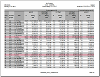 |
Click on image to enlarge |